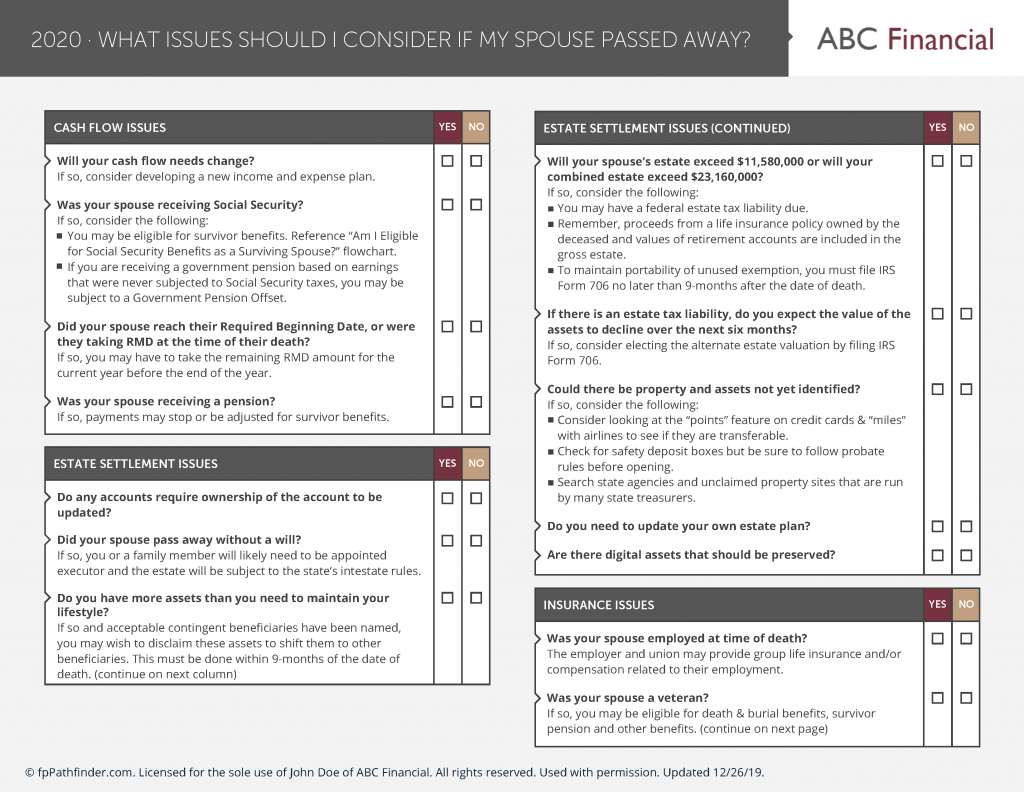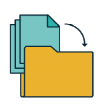Deluxe and Premier membership offers advisors the powerful opportunity to white label the checklists and flowcharts in the fpPathfinder library. Now, members can take their branding one step further with a fully customizable back page with Advanced White Label Settings.
Back Page Flexibility
The back page of checklists and flowcharts is ideal for advisors to add contact information and disclosures. The following are the different approaches members can toggle between when deciding how to present their professional information:
- Basic: This approach is the standard, preformatted back page. The Basic Back Page provides defined fields for entering information, including disclosures, contact information, and the firm’s website.
- Advanced: This approach provides a blank slate that empowers members to align their messages and brands fully. A bonus to the Advanced Back Page is the member’s opportunity to add images, such as a professional headshot.
Take a couple of minutes, and learn how Advanced White Label Settings can work for you. This clear, concise video will walk you through the process.
fpPathfinder will help you move closer to your goals. When you take the step to become a member, you’ll have access to the tools that can make a difference to your advisory practice.