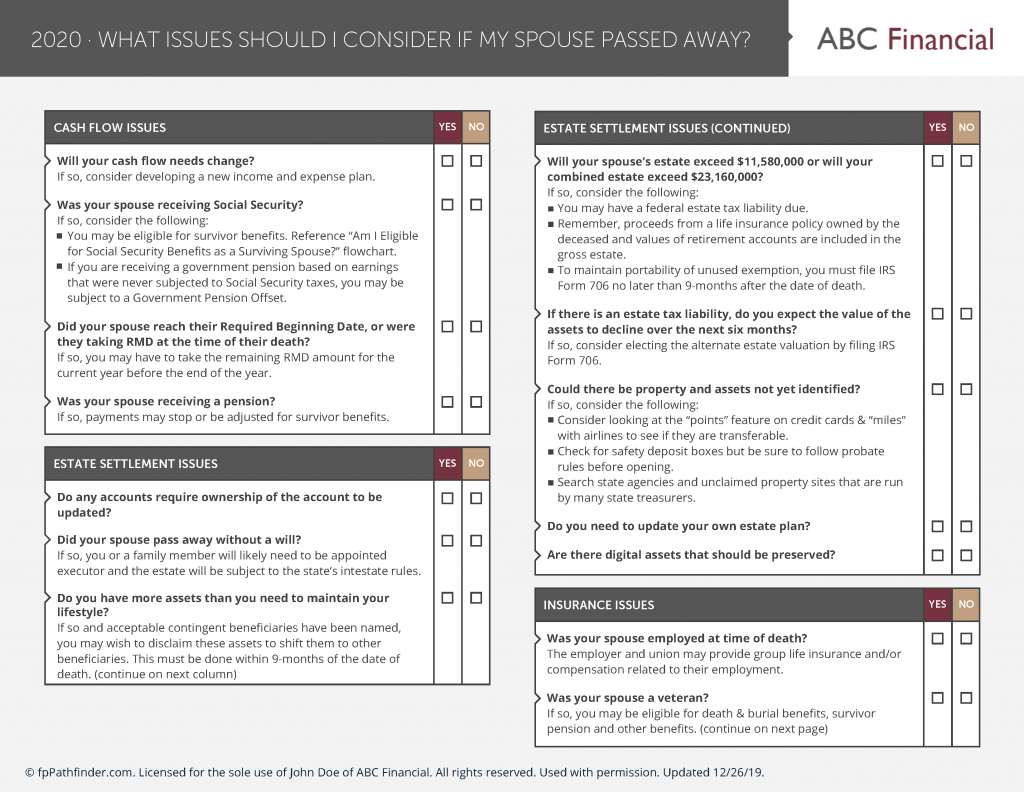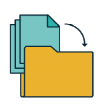We are very excited to release two huge features that will completely change how members use fpPathfinder. These features will make it easier and faster to help your clients!
FEATURE RELEASE #1: Interactive Checklists
All of our checklists can now be completed online.
When you need to complete a checklist, you no longer need to find the checklist, print it out, mark it up with your client, scan it and upload it to your CRM for your records. Our new interactive checklists are even more efficient and streamlined!
With this new feature, you can pull up an interactive checklist, document the planning opportunities to consider and add notes directly below each checklist question.
Upon completion of the checklist, you can copy and paste the completed checklist-note wherever you want (such as your CRM for compliance purposes and to be able to reference items and issues in the future).
Want to test out how an interactive checklist works?
We have an interactive version of “What Issues Should I Consider If My Spouse Passed Away?” available for you to test drive and see how the feature works.
View the interactive version of the checklist here.
FEATURE RELEASE #2: CRM Integrations:
Coming in the next few weeks will be an integration between fpPathfinder and Redtail’s CRM. There are two parts to this feature.
First, advisors will be able to launch checklists from within Redtail.
Second, upon completing an interactive checklist, the completed checklist-note will be sent to the contact record in the CRM.
With this Redtail integration, advisors will be able to pull the checklists that they need within just a few quick clicks.
The goal with this feature release is to make it as easy and fast as possible for advisors to get the information they need to help their clients.
Ready to get started with these new features? Check out all the details on our new “Premier” membership here.
OTHER WAYS FPPATHFINDER CAN HELP YOU…
While these two features enhance some of the existing benefits of using fpPathfinder, the real benefit in the resources are as follows:
Serve clients more proactively
With six Recurring Checklists that can be used with clients on a periodic basis (End of Year Planning Issues, Insurance Review, Tax Return Analysis), some members are starting to incorporate these resources into their service calendar with the intention of using them routinely and proactively.
For example, some advisors are emailing the “Issues to Consider During a Client Annual Review” Checklist along with asking the client to schedule their annual review meeting.
It provides a sense of the kinds of in-depth planning issues that will be addressed during the annual review meeting and encourages the client to get the meeting scheduled.
These new features make it easier and more practical for members to go through these checklists with their clients on a regular basis.
Respond accurately and efficiently
Currently, when a client calls their advisor alerting them to a major life event (loss of job, illness, death of a parent or spouse), many advisors will put their client on hold and frantically search on Google looking for guidance.
These are issues that may arise infrequently for the advisor and therefore the advisor may be a little rusty in providing guidance (especially if the call or email comes out of the blue). But this is a highly critical time for the advisor to provide guidance.
With these two new features, it allows the advisor to quickly find and identify the issues facing the client and then properly document that conversation for future reference.
READY TO GET STARTED WITH THESE NEW FEATURES?
Introducing… our Premier Membership!
These two new features are being included in a new membership tier: Premier.
It includes everything offered in Essentials and Deluxe as well as the Interactive Checklist and CRM Integration features.
To see a sample or learn more, please visit the membership section
Remember, you can always upgrade and receive prorated pricing in the future.
If you are part of a team, we are developing Enterprise Premier
What do you think of these two new features? Please let us know.